What are mesh communications
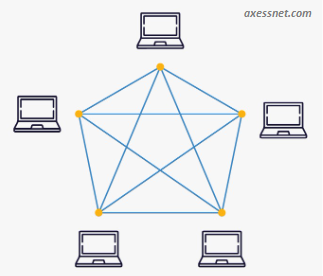
Mesh communications is a networking architecture in which devices, known as nodes,
connect and transmit
data to one another within the network.
Unlike conventional networks that rely on a central hub like a router, mesh networks establish a robust
and self-healing system
where every node has the capability to communicate with any other node, either directly or through other
nodes in the network.
Since MESH networks can work without internet, this makes it ideal for communications in small
communities who live where there is no telecom coverage of any kind, or for expeditions on top of
mountains or for disaster recovery coordinations when communication tours are brought down in a storm.
Examples are countless.
What makes mesh networks great
- Free and independent, no subscriptions, no payments and total privacy
- Decentralization: no bottleneck as the case in networks with 1 router
- Self-healing: messages can be relayed from one repeater to the next as we move around
- Flexibility: Mesh networks can grow as much as needed, it could reach citywide if needed
Types of mesh
- Wifi mesh (for fast data transfers and medium ranges)
- LORA-based (for low bit rate and very long ranges)
Wifi-based mesh
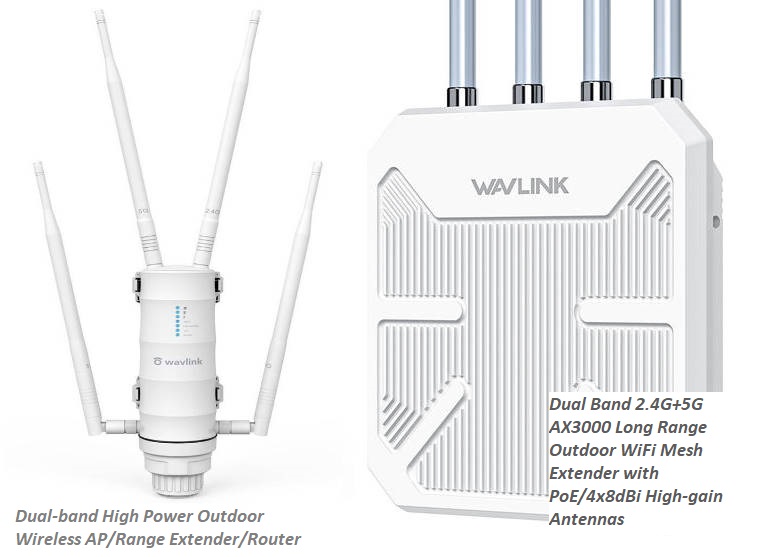
Mesh WiFi systems consist of a WiFi router and additional mesh nodes to extend the coverage
of a single network. These systems ensure that connected devices automatically switch to the router
or node with the best signal strength in any given location.
No internet?
The idea behind building own wifi mesh is to have connection with others in the area covered by the mesh network, for FREE.This means no subscriptions, no payment to provider and total security and privacy since you own the network and no third-party could spy on you. However, should you wish to enable internet access, at least one of the nodes should be connected to the internet.
Wifi-mesh features
- Multiple Nodes: Nodes work together to provide seamless Wi-Fi coverage. These nodes are distributed throughout the area to eliminate dead zones
- Seamless Roaming: As you move around within the network, your device automatically connects to the nearest node with the strongest signal
- Self-Healing: If one node in the mesh network fails or is disconnected, the remaining nodes automatically reroute traffic to maintain connectivity
- Single Network Name (SSID): No matter how many nodes are deployed, the wifi SSID remains unchanged
- Easy to setup and manage
- Independent from
- No spyware, No man in the middle and, it's totally free.. you do have to buy the hardware though
The two wireless access points in the picture from wavlink, are just examples of the Access points/repeaters/routers (aka "nodes") are outdoor and can handle lots of simultaneous connections. Almost all wifi nodes come with built-in wifi security.
Connecting 2 mesh sites

With the help of high gain directional antennas, 2 (or more) mesh networks could be connected. There are countless scenarios where such setup would be required, like connecting a remote site to the nearest town, connecting 2 towns together or simply 2 buildings in a big city.
Directional antennas like the ones in the pictures, are used to connect 2 mesh networks
so that users of mesh-A can connect to users of mesh-B like they were connected to the same router.
A possible scenario is to connect people from 2 villages tens of kilometers apart (using the directional
antennas below) and have them share one
network, and all that without running costs and no subsription. Although if users decide to add internet
to their network, only 1 subscription (perhaps via satellite) would required and everyone on that
network
gets to enjoy the internet.
Directional-Omni antenna combination

In the picture, the directional antenna (pointing to the right) is connecting to a faraway
wifi-mesh network and the vertical antenna makes that network available within a radius that depends
on antenna gain and transmitting power. The 2 antennas together act as a long distance repeater.
Line of sight
Radio signals between two line-of-signt antennas (both uni or omni directional) take the shape of an
egge or a rugby ball, known as the Fresnel zone. It is for this reason, the higher the
antenna the better the signal.
Frequency and distance influence how thick the Fresnel zone would be at its max (midway between the
antennas), which in turn influences how high your antennas should be.
In short, the greater the distance between antennas, the higher they should be mounted.
Examples of directional long range antennas
LORA-based mesh
Designed for low bit rate data messaging, LORA mesh networks are like a interconnected web of devices, where each node can communicate directly or indirectly with any other. This creates a highly flexible and resilient system, as data can be routed around obstacles or failures. Unlike traditional network structures, mesh networks eliminate the need for a central point of control, making them more resistant to disruptions and attacks.
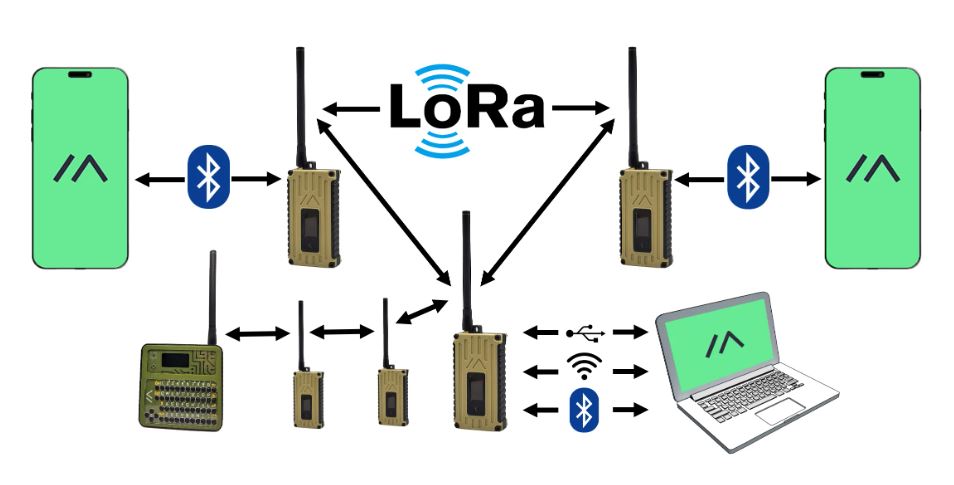
Courtesy of meshtastic.org
- Components of LORA-Mesh
- LoRa Nodes (any individual devices equipped with LoRa transceivers)
- Meshtastic (a software platform that registers devices and manages data flow)
- Meshtastic LORA-mesh features
- Long range (over 200km with proper antennas)
- Very low power consumption
- Decentralized communication (no dedicated router required)
- Communication can be encrypted
- Registered members can message each other
- Optionally a GPS antenna can be added to (wired with) the LORA transceiver for tracking purposes
- No license required to send or receive messages
How it works

When you send a message on your Meshtastic companion app, it is relayed to the radio using
Bluetooth, Wi-Fi/Ethernet or serial connection. That message is then broadcasted by the
LORA-transceiver (like the one in the picture).
If it hasn't received a confirmation from any other device after a certain timeout, it will
retransmit the message up to three times.
When a receiving radio captures a packet, it checks to see if it has heard that message
before. If it has it ignores the message. If it hasn't heard the message, it will rebroadcast it.
For each message a radio rebroadcasts, it marks the "hop limit" down by one. When a radio receives a
packet with a hop limit of zero, it will not rebroadcast the message.
The radio will store a small amount of packets (around 30) in its memory for when it's not connected
to a client app. If it's full, it will replace the oldest packets with newly incoming text messages
only.
For more details, visit Meshtastic
Meshtastic clients
To send and receive messages, a connection from your smartphone or pc to the transceiver should be established using one of the following methods




